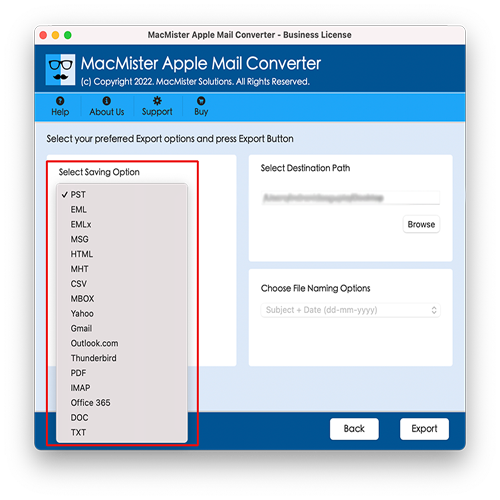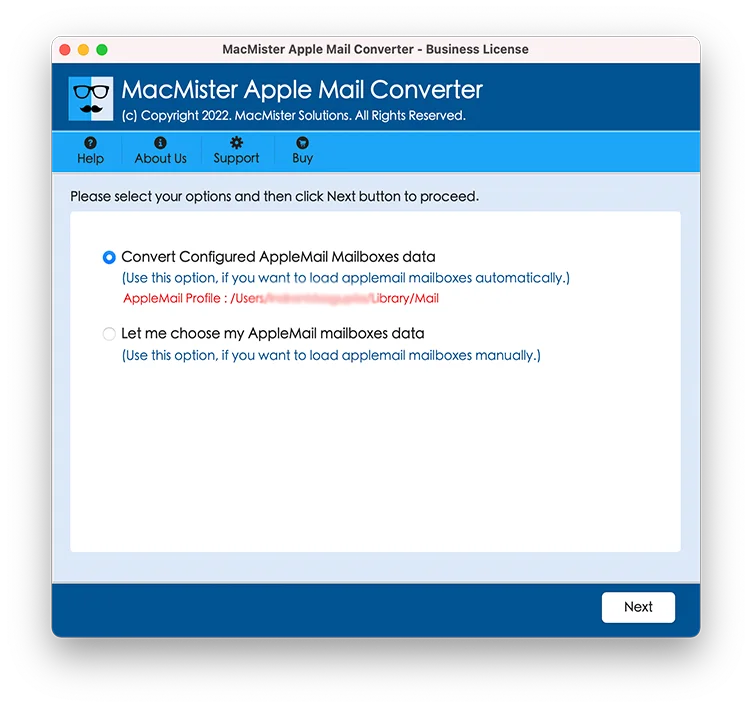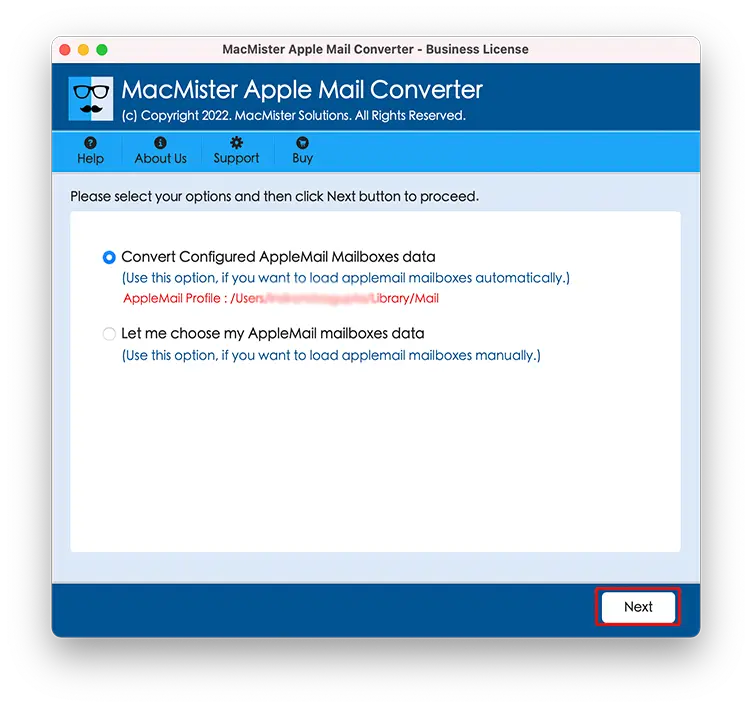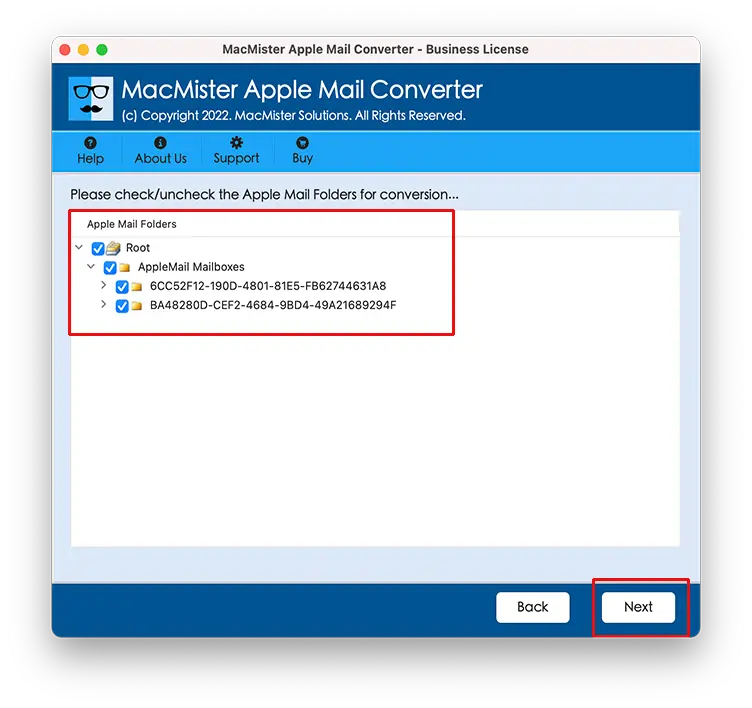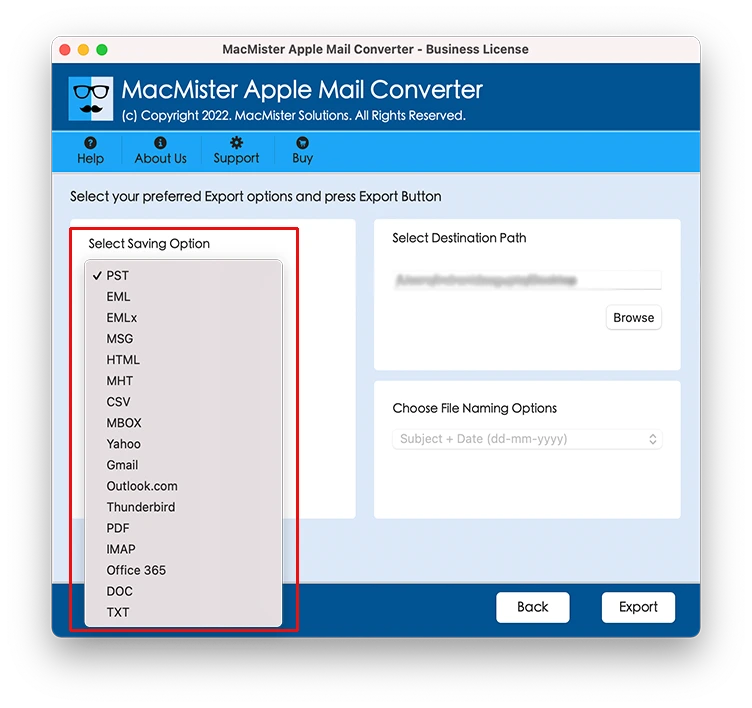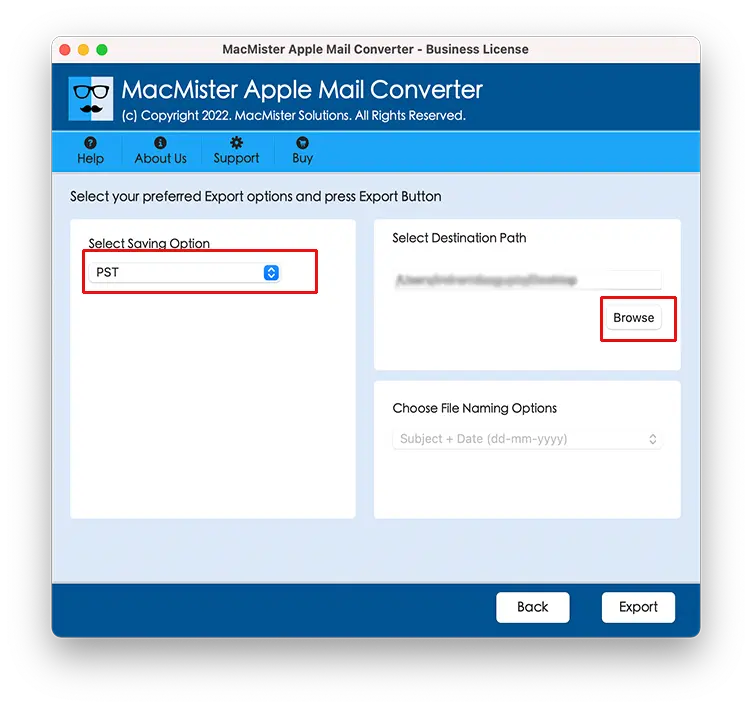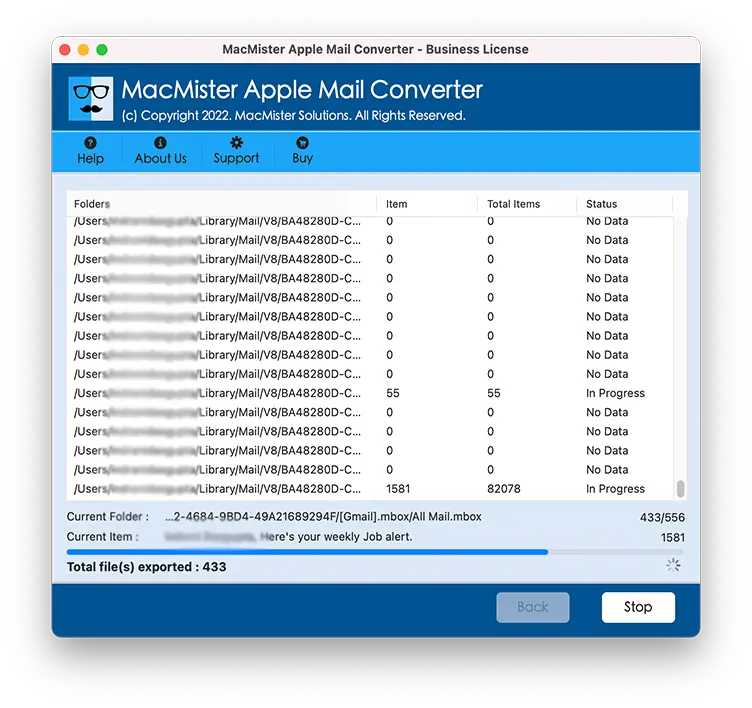Macflick
Apple Mail Converter for Mac
MacFlick Apple Mail Converter tool is a complete Apple Mail Migration solution that supports to export Apple Mail Mailbox in multiple file formats -PST, PDF, MSG, EML, EMLX and NSF. This utility is designed with many precious options supporting easy and effortless Mac mail migration
- Converts Apple Mail MBOX files to various formats like PST, EML, PDF, MSG, EMLX, and more.
- Allows for batch conversion, enabling users to convert multiple MBOX files at once.
- Preserves the original folder hierarchy during the conversion process.
- Retains all email attachments, including images, documents, and other files.
- Ensures that no data is lost during the conversion, keeping the email content intact.
- Offers the ability to filter emails based on specific criteria (e.g., date, sender).
- Provides an intuitive and easy-to-use interface for smooth operation.
- Compatible with Mac Operating Systems.
- Offers a free trial version for testing.