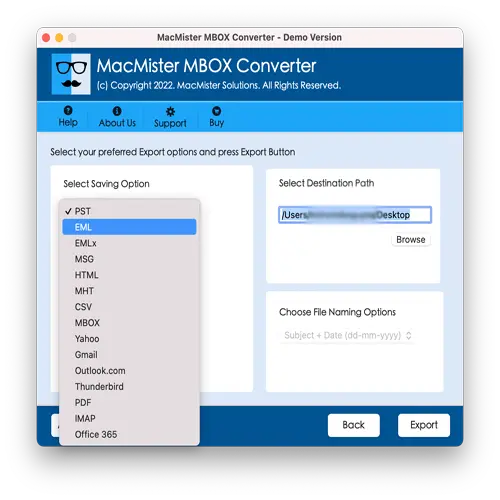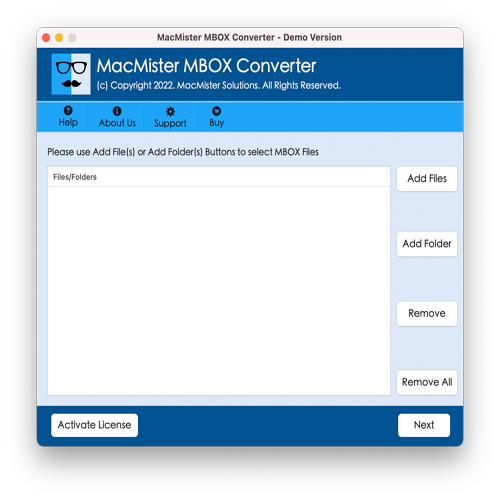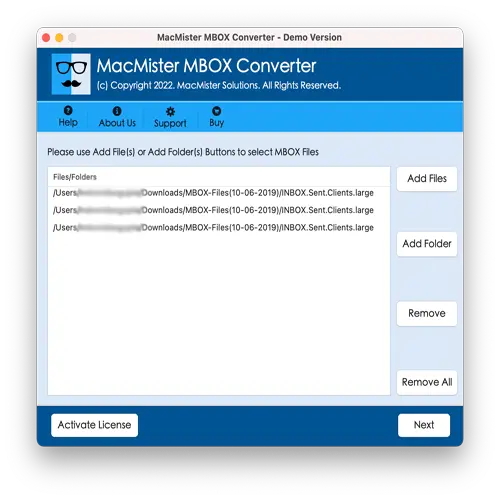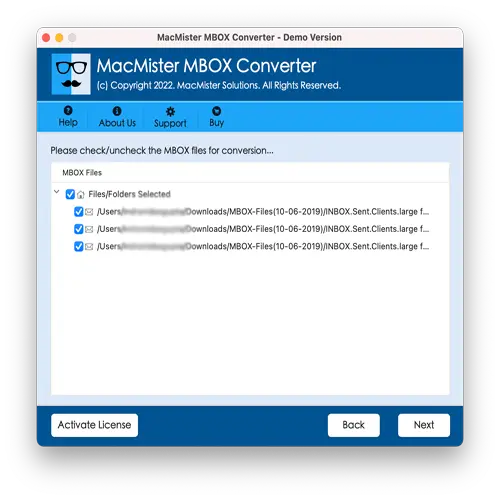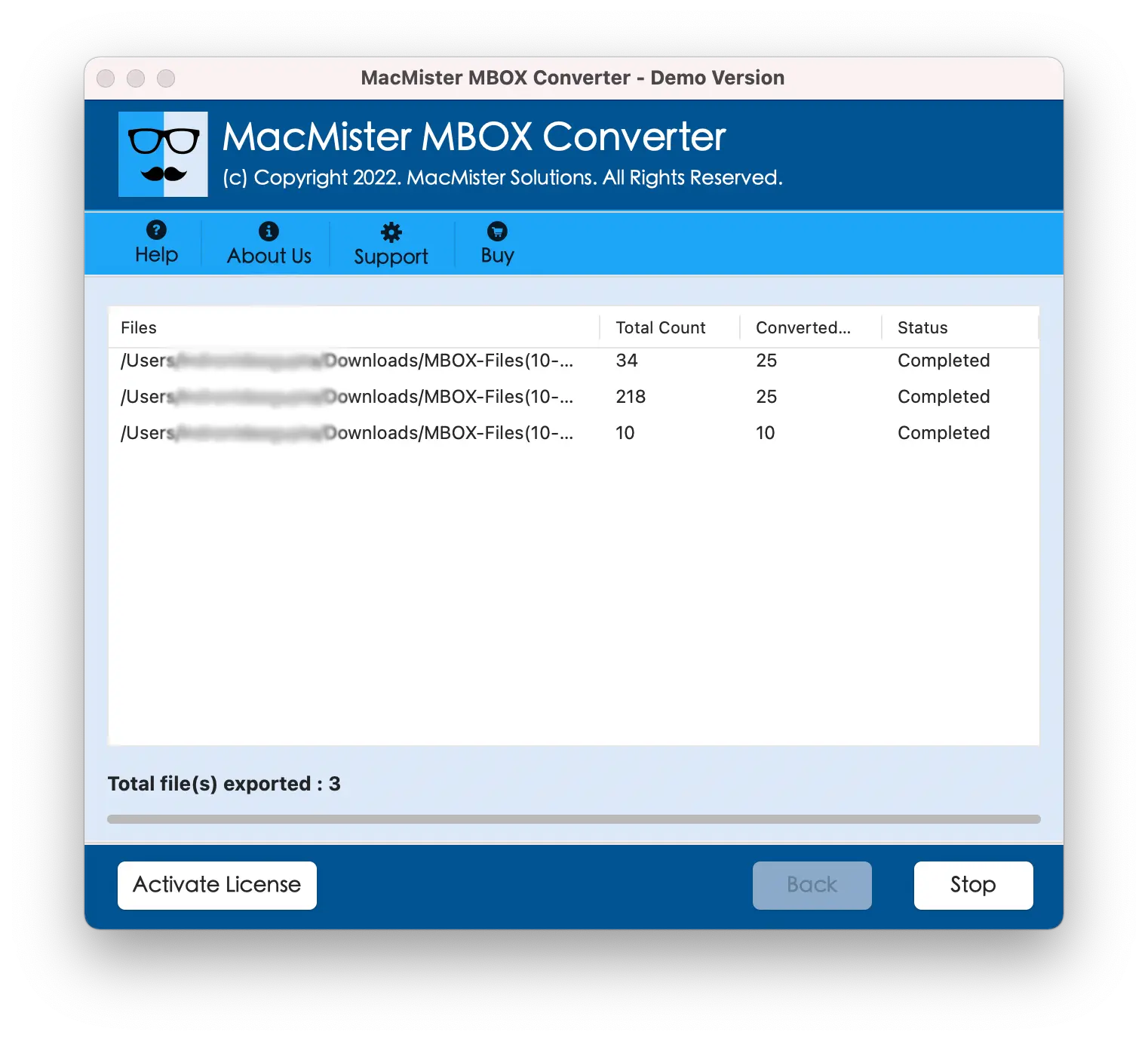MacFlick
Mac MBOX Converter
Mac MBOX Converter is an excellent method to convert MBOX format into 15+ file formats. The software facilitates users with some remarkable features that ease the conversion of MBOX file format with ease. Moreover, this tool’s GUI interface can simply be interpretable without any technical skill.
- Mac MBOX Converter gives options to convert MBOX format to well know formats such as PDF, PST, MSG, Office 365, Yahoo, Gmail, DOC, MHT, IMAP, and many more.
- MBOX Converter for Mac helps executing batch MBOX conversion at once without any data loss.
- It offers dual options (Add Files and Add Folder) that help to upload data for conversion simply.
- While converting MBOX files to another format all the components of MBOX are preserved intact in output.
- The software does not fix limitations on size and numbers for MBOX files.
- Mac MBOX Converter is well suited to all Mac OS versions for example Big-Sur, Monterey, High-Sierra, Catalina, Mojave, Yosemite, etc.