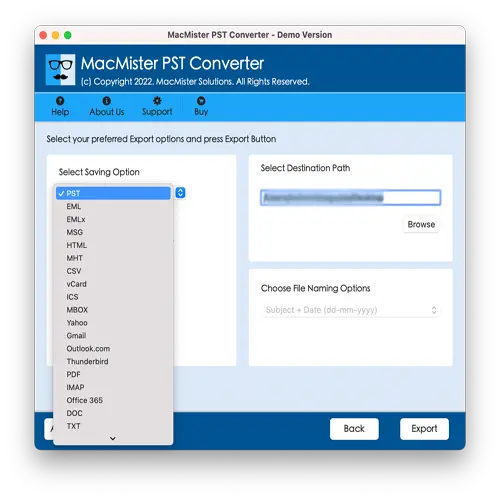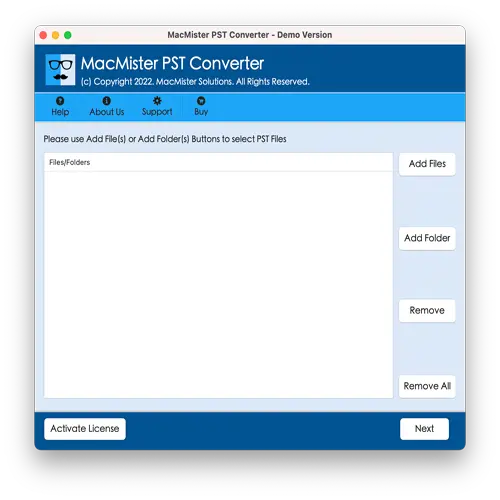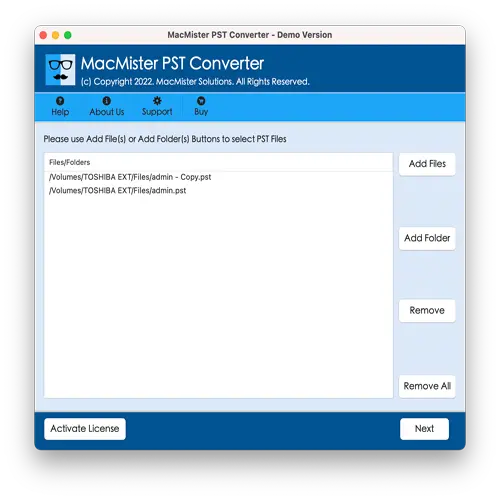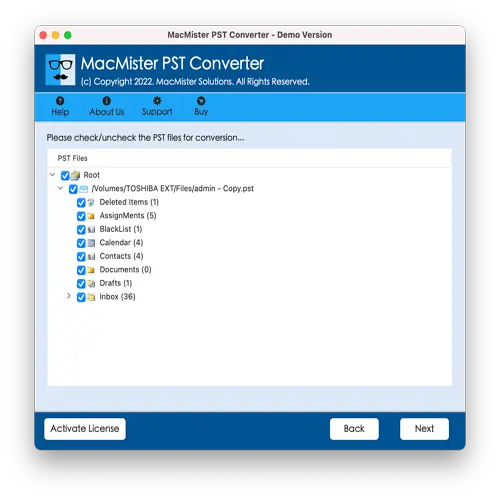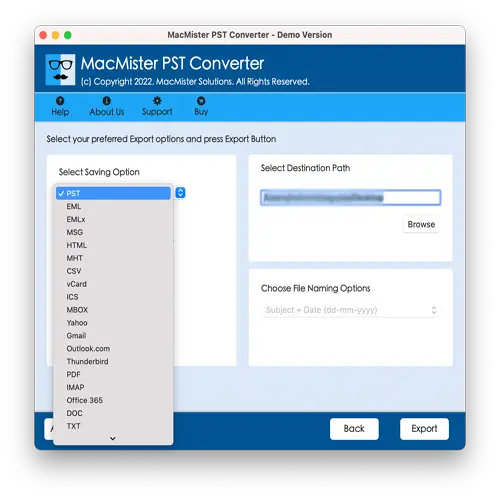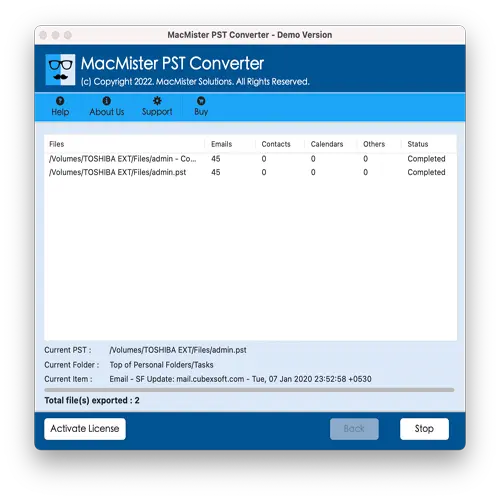Macflick
PST Converter for Mac
The incredible Mac Outlook PST Converter Tool to export PST files over 15+ saving options on Mac operating system. A trouble-free source equipped with simplified GUI and advanced features. Also, instantly carry out the precise conversion in few seconds.
- Batch convert Outlook PST files with all the data items at once on macOS.
- Dual options such as Add File(s)/Add Folder help users loading necessary .pst files or .pst files folder on the tool.
- Includes 15+ saving options for conversion such as PDF, MSG, CSV, EML, HTML, DOC, IMAP, CSV, Yahoo, Gmail, Office 365, and more.
- User-friendly and Simple interface will ease the conversion process for professional and novice users.
- Supports File Naming Option for text-supported formats such as PDF, DOC, TXT, etc.
- Microsoft Outlook is not required to implement the conversion of PST files.
- It maintains the folder structure of PST file throughout process.
- Allow users to export PST files on the entire range of macOS versions including macOS Sequoia.